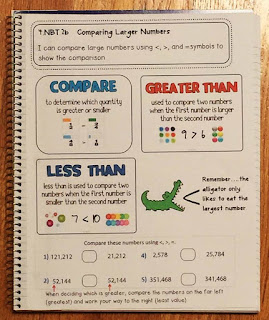In Literature this year, you will notice four "Choose a Novel" units. These units give students the opportunity to choose a novel from a list. As they read, students complete online comprehension questions every 2-3 chapters. In order to make these assignments more enjoyable for avid readers and for the creative kids out there, I've decided to offer another choice.
You can either complete the online lessons as you read each novel OR you can create a book report project when you are done with each book. When you turn in your final project, I will grade it. If you get a 80% or higher, I will mark the entire "Choose a Novel" unit complete. That way, you can read your novel of choice independently (in the car, before bed, etc.) while working on your other Language Arts lessons during your school day.
You will still read four chapter books this school year to complete the Literature course. Two must be from the K12 Novels List and two can be any chapter book that you choose. Just make sure it's interesting and at your reading level (not too easy or too hard). You can complete the projects any time between now and June. If you want to do book reports for a couple of the novels and then do the others online, that's fine! You can pick and choose. Click here for tips on how to P.I.C.K. a book that's right for you!
You can either complete the online lessons as you read each novel OR you can create a book report project when you are done with each book. When you turn in your final project, I will grade it. If you get a 80% or higher, I will mark the entire "Choose a Novel" unit complete. That way, you can read your novel of choice independently (in the car, before bed, etc.) while working on your other Language Arts lessons during your school day.
You will still read four chapter books this school year to complete the Literature course. Two must be from the K12 Novels List and two can be any chapter book that you choose. Just make sure it's interesting and at your reading level (not too easy or too hard). You can complete the projects any time between now and June. If you want to do book reports for a couple of the novels and then do the others online, that's fine! You can pick and choose. Click here for tips on how to P.I.C.K. a book that's right for you!
BOOK REPORT PROJECT:
Choose a project. Make sure it includes the following information. Each category is worth 5 points (5 x 9 = 45 total points possible). Your project must be neatly done and easy to read. Extra credit will be given for additional items and creativity. Don’t forget your name!
Book Title & Author
The Setting of the
Story
Favorite Character
An Important Event
A Memorable Quote
Would you recommend the book to a friend? Why?
Your Book Rating
A problem in the story, and its solution.
Include colorful images that relate to the story.
Choose one...
Book Reflection
Sheet
Fill in
the Book Reflection sheet. Make sure it is neat, colorful, complete
and creative!
Slide Show
Presentation
Create a presentation using Power
Point or Key Note. Include a title slide with your name.
Glogster
Go to edu.glogster.com. Choose “Create a Glog.”
Design a poster for your novel. Add images to bring your poster to life. Send
your final Glog link to Mrs. Sol.
Movie
Create a short movie or book trailer with all of the information listed above. Upload it to You Tube or send the file to Mrs. Sol.
Prezi
Other Awesome Idea
Create
an animated presentation using Prezi. Send the link to Mrs. Sol. Click on the Prezi below to see how it works.
Song, Rap or
Poem
Write
a song, rap or poem that includes the nine items listed above. Record your
masterpiece on You Tube, Vocaroo
(or create an audio file) and send the link to Mrs. Sol.
Diorama
Create
a diorama of your novel and send Mrs. Sol photos of it. Bonus points if you’re in the picture dressed as a character!
Other Awesome Idea
Your
choice! Present the information in a way not listed above. Write a play, use
digital media, make a scrapbook, write a letter, create a collage, etc. Just
make sure you include all 9 items listed at the top of this page.
...and please don't turn in a book report on your favorite movie.
That would be a movie report. ;)
Happy Reading!